In this article, we will look for an answer to how to run a How to Test SSD Speed Windows 11. So you can benchmark-test your disk. Check ssd health Windows 11, how to check ssd cmd, how to test SSD health
There are two different types of disks we can use on our computer. Hard disks and SSDs have been in our lives for years. Although hard disks are less costly than SSDs, using them today is torture.
SSDs offer much more reading and writing speed than hard drives. Our computer boots up much faster, and processes can be completed quickly. You can test the read and write speeds of your SSD and see how it performs. How to test SSD performance? Let’s learn the M.2 SSD speed test together.
If you want to test the performance of your storage device and the speeds it can reach, we explain in our article.
The SSDs we buy to speed up our computers have specific read/write values. Some products can reach the promised values, while others can achieve lower results. Of course, the product we buy is essential, but the support of the motherboard we use also comes into play at this point. Let’s look at the storage units, their connection types, and the values they can reach.
| Connection Type | Value | Highest Speed |
| SATA I | 1.5 Gb/s | 150 MB/s |
| SATA II | 3.0 Gb/s | 300 MB/s |
| SATA III | 6.0 Gb/s | 600 MB/s |
| M.2 SATA | 6.0 Gb/s | 600 MB/s |
| M.2 NVMe | 32 Gb/s | 3900 MB/s |
How to Test SSD Speed Windows 11?
SSD read and write speeds have reached incredibly high levels. As PCI-e technology improves, the speeds of these disks are getting faster and faster. That’s why spending money on hard drives is often pointless today. If you’ve just bought a new SSD, you’ll naturally want to know how to run an SSD performance test.
The SSD benchmark test allows you to see your disk’s read and write speeds. In other words, by running an SSD speed test, you can see how much speed the disk you bought has in which situations. You can also better understand whether the disk delivers the speeds listed in the factory data. It will also give you a better understanding of how robust your SSD is. However, there are additional programs you can use for SSD health testing. So, you can use different programs for health testing and speed testing.
How to Test SSD Health?
If you’ve just bought a new SSD, the first step is to familiarize yourself with its health. Let’s discuss this before discussing how to run an SSD performance test. With this test, you can find out if there is a problem with the disk’s health and return it or send it to warranty. It’s a good idea to do this test, especially for newly purchased SSDs.
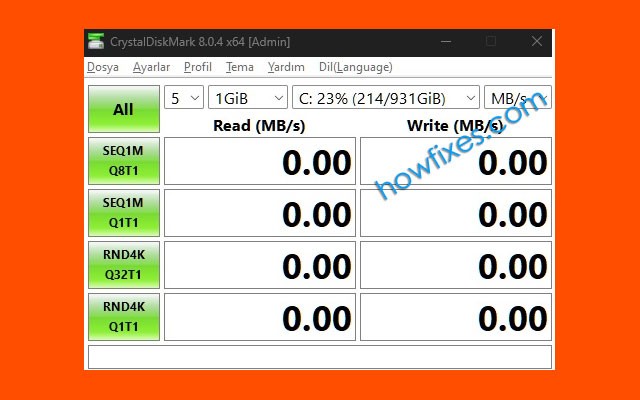
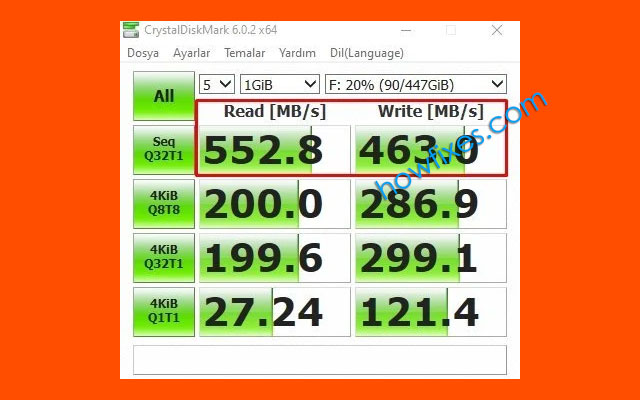
- In the first step, download and install CrystalDiskInfo.
- You will see a section called Health Status when you run the program. This is where you can find out the current health status of your SSD. If the SSD is not 100% healthy even though you just bought it, you can contact the company you purchased it from or send it to warranty.
- You can check the SSD’s temperature in the program’s Temperature section. If the temperature is abnormally high, you should buy an SSD cooler.
- You can see the disk’s properties in the Properties section of the program.
- You can also see the total size of the data read and written in the Total Read and Total Written sections.
How to Test SSD Speed Windows 11?
Now, it’s time to answer how to test SSD performance. The Crystal Disk Mark program can measure SSD read and write speed. This free application can be easily used as an SSD test program.
SSD Benchmark Test HowFixes
- Download and install the M2 SSD test program CrystalDiskMark.
- When you open the program, you will see many options. Leave the MB/s option on the far right as it is.
- Next to this option, you will select the disk you want to test. For example, it will say C: 23% (214/931GiB). You choose the SSD you want to try by clicking on the drop-down menu here.
- Leave the 1GiB option as it is and change the part to the left of this option to 5.
- Finally, click All, and the SSD performance test will start. I was refraining from taking action during the test, and waiting until the end was best.
- When the test is completed, you can see the read speeds in the Read section and the write speeds in the Write section.
How to Test SSD Speed Windows 11? With AS SSD Benchmark
With this link, we download and launch the latest version of the software. Then, we select the disk we want to test (F:) and the number of times the disk will be tested (5). Here, you can check if you want to see values such as 4K, 4K 64 Thread test, and access time. We check the Sequential (Seq) option and start the test with the Start button.
At the end of the test, we reach the highest read and write values.
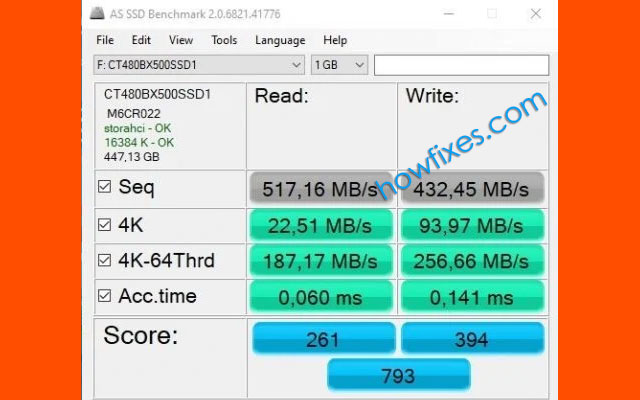
Run CHKDSK in Command Prompt
You can use any of the five ways above to open Command Prompt and run it as an administrator.
Type in the following command to check for and fix file system errors on your inside or outside hard drives:
chkdsk E: /f /r /x.