You can explore many chatbots to choose which best meets your needs at any given time. ChatGPT Extensions are the most popular for Chrome, Edge, and other explorer. Artificial chatbots called ChatGPT browser extensions may respond quickly to your questions on websites. The website is a straightforward artificial intelligence chatbot developed by OpenAI in December 2022.
What is ChatGPT?
Some potential ChatGPT characteristics to watch out for include the following:
- Offers responses to inquiries
- Fill in the blanks of a paragraph or phrase.
- Uses prompts to create both fiction and non-fiction content.
- Creates software code
- Translates text between languages, among other things.
Also, you should be aware that various ChatGPT options are available.
The availability of ChatGPT alternatives has caused ChatGPT to expand beyond simply answering your questions in a web browser.
There are now various ChatGPT browser extensions available for users.
The most excellent ChatGPT extensions are listed below to help you become more.
What are the best ChatGPT extensions to use?
1- Enhancer ChatGPT For Google | ENAPP
With this plugin, you can use ChatGPT on Google search pages. You can search for the word you are looking for with Google. If you do not like the results, you can immediately look at the chatGPT results and compare the results. You can easily access the information you are looking for.
We can recommend it because it is free.
Additionally, you can save the results on the ChatGPT page. ChatGPT can save the information you want on your computer in the format you want.
2-Bing AI For Chrome Bing Unchained
Only the Edge browser supports the Bing AI application. We can use this extension to activate Bing AI within the Chrome browser.
You can easily access everything you need on the internet with Bing AI For Chrome. You can find articles, questions, answers, programs, photos, etc., all in one line.
By including Bing AI For Chrome, you may make your searches easier to access.
3-ChatGPT for Google
As its name suggests, a browser extension called ChatGPT extensions for Google shows ChatGPT responses alongside Google search results. ChatGPT for Google fixes this issue by allowing users to use the bot across several browser tabs, in contrast to the standard AI ChatGPT, which is limited to a single browser tab that must be kept open at all times. Log in to OpenAI with the extension to activate ChatGPT for Google, and it will be ready to use. The following are some of the qualities this browser extension is said to have:
- Displays ChatGPT responses from Google.
- Enables access to ChatGPT in many tabs and doesn’t need any extra instructions to start.
- Delivers prompt responses.
- Knows how to code
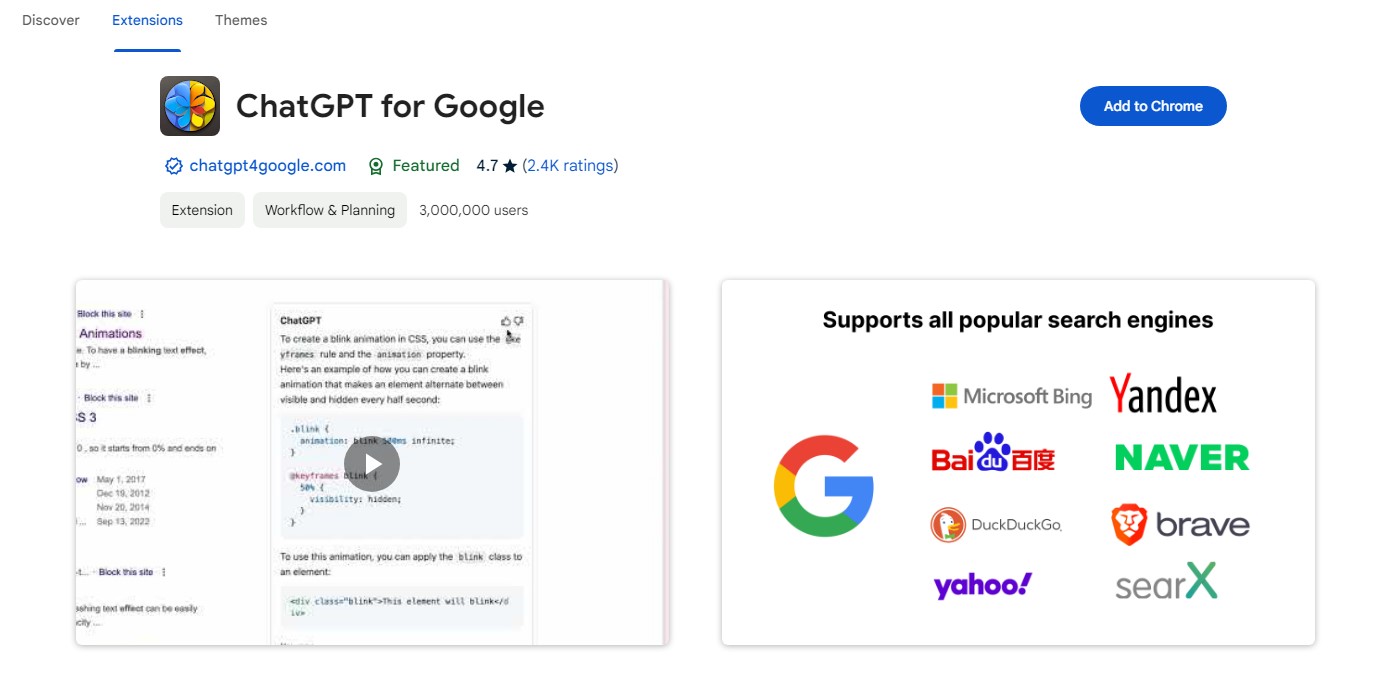
4-Merlin – OpenAI ChatGPT Powered Assistant
Merlin: OpenAI ChatGPT extensions Powered Assistant, which works on any webpage instead of just the search engine, is comparable to the ChatGPT for Google extension but superior.
Merlin is renowned for responding to queries quickly and without delay.
Merlin will respond immediately when you ask a question, as you would on ChatGPT.
Merlin can, therefore, produce a short HTML code or a quick response to an email from work.
Also, the CTRL (CMD on a Mac) + M keyboard shortcut can be used to launch the Merlin browser extension.
The following are some of the qualities this browser extension is said to have:
Works across all browsers. Merlin ChatGPT browser addon can be launched via CMD for quick response to work.
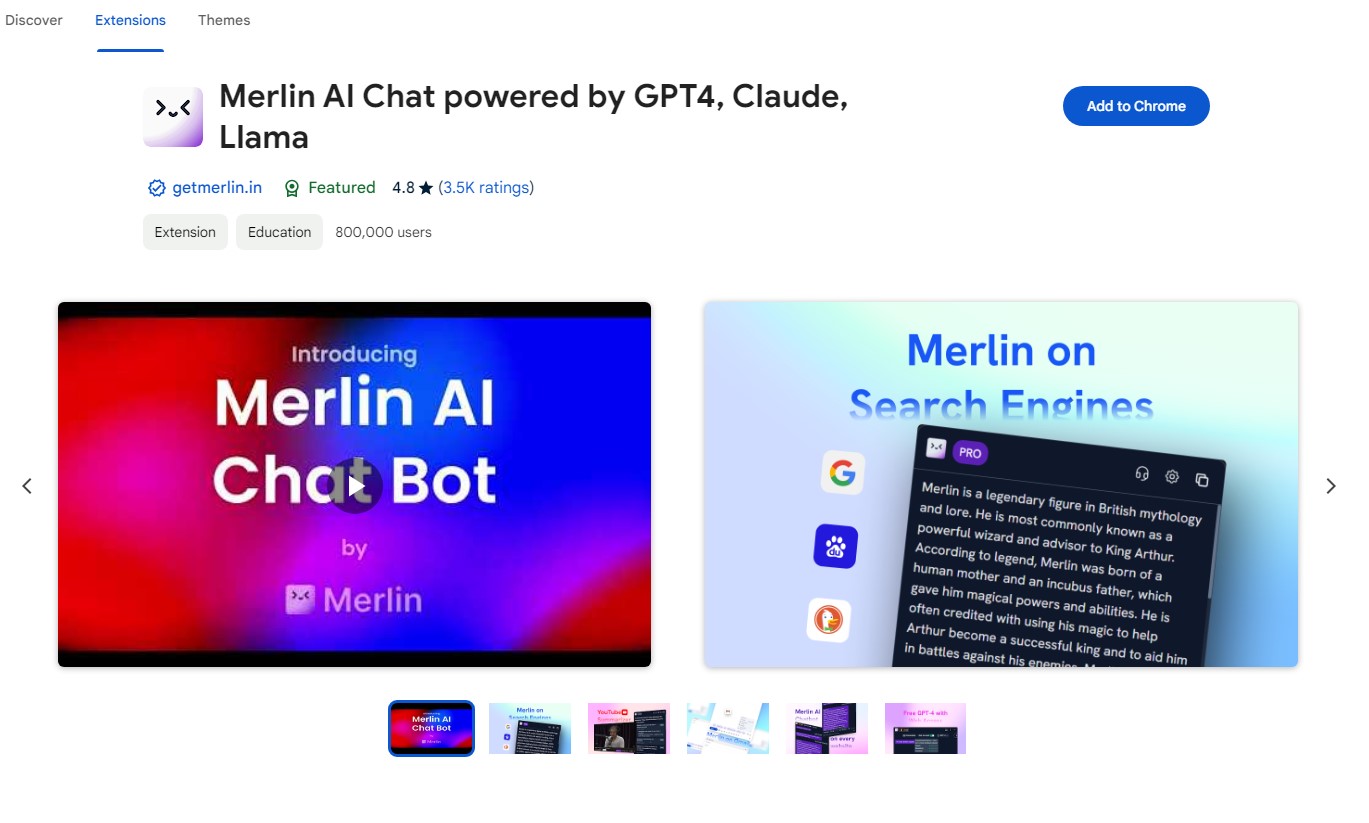
5-WebChatGPT ChatGPT Extensions
Users can supplement their ChatGPT prompts with pertinent online results using the WebChatGPT plugin.
The add-on enables ChatGPT to search the web for pertinent links after typing a prompt.
WebChatGPT aids in overcoming this restriction because ChatGPT does not have access to the most recent information on the Internet that is available beyond 2021 data, putting the answers out of date for anything that happened after that date.
Also, many filters are provided, such as time, region, and results count.
With the toggle, you may even turn off the extension to restore the original ChatGPT functionality.
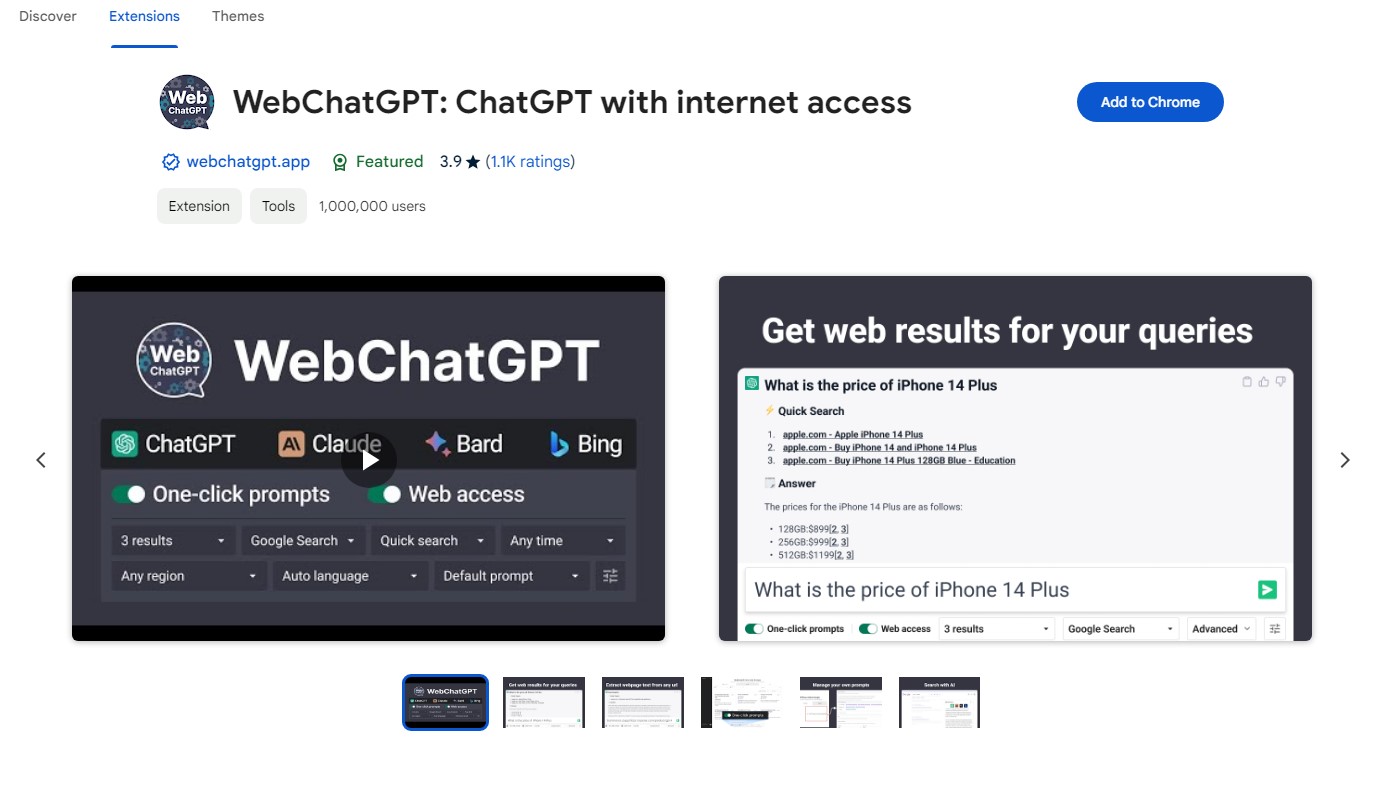
6-ChatGPT Everywhere
ChatGPT Everywhere differs from ChatGPT, which can only be utilized in a separate browser tab or requires you to go to the AI address of everything you want to interact with.
While utilizing ChatGPT in the extension window, prior questions and answers are not preserved, in contrast to the user interface, and are overwritten when a new question is asked.
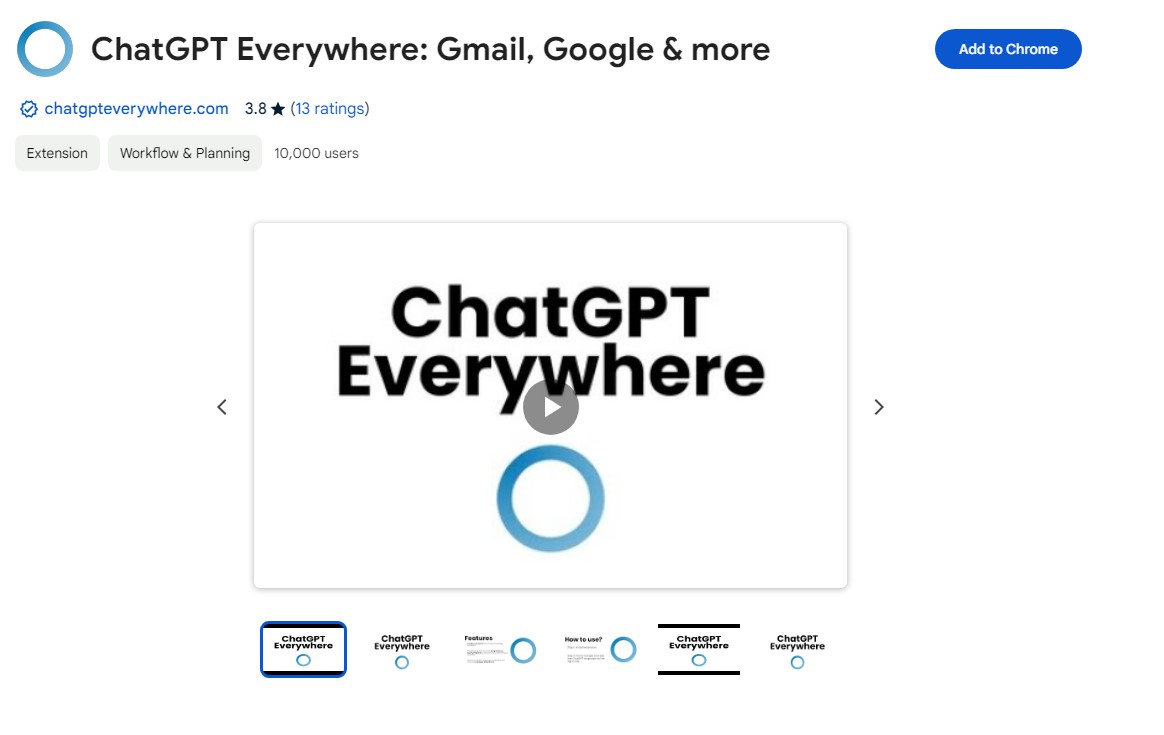
7-YouTube Summary with ChatGPT Extensions
You no longer have to watch tediously long YouTube movies thanks to the YouTube Synopsis.
When the extension is installed, a transcript box with a summary of the video’s transcript will appear on the right.
The catch is that by merely clicking the See AI Summary button, ChatGPT will open in a new tab without any further input from you.
The extension will then paste the full video transcript into the chatbot, starting immediately and briefly explaining the entire thing.
YouTube Summary might be one of the most popular ChatGPT Chrome add-ons due to its potential to save time.
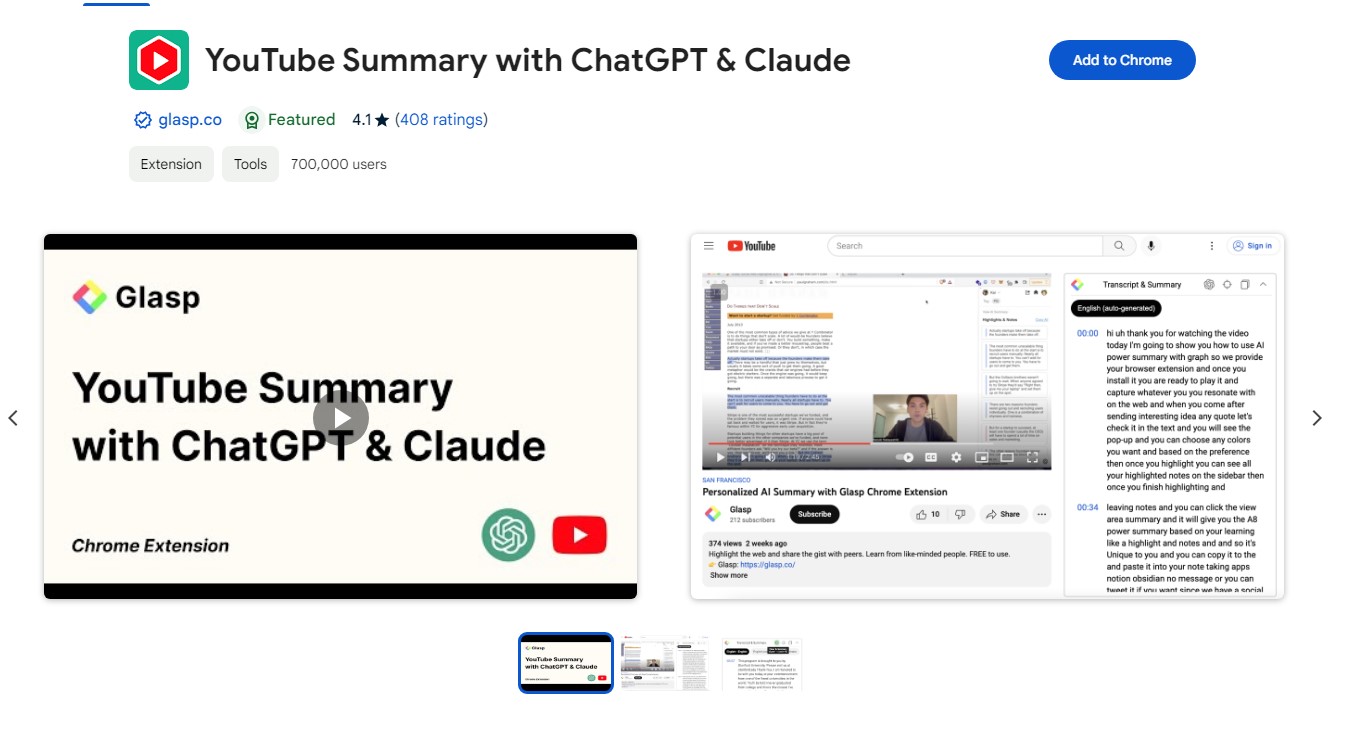
8-ChatGPT Writer
With this extension, ChatGPT’s wordsmithing abilities are brought to your browser.
ChatGPT Writer’s main objective is to create emails and messages for all websites.
To utilize the extension, which functions independently, merely log into OpenAI.
The subject of the email or message will subsequently be specified in a context-filled field that is then requested.
When the extension receives the prompt, it reacts almost immediately.
You can use the extension to communicate with ChatGPT even though it is intended for emails and SMS.
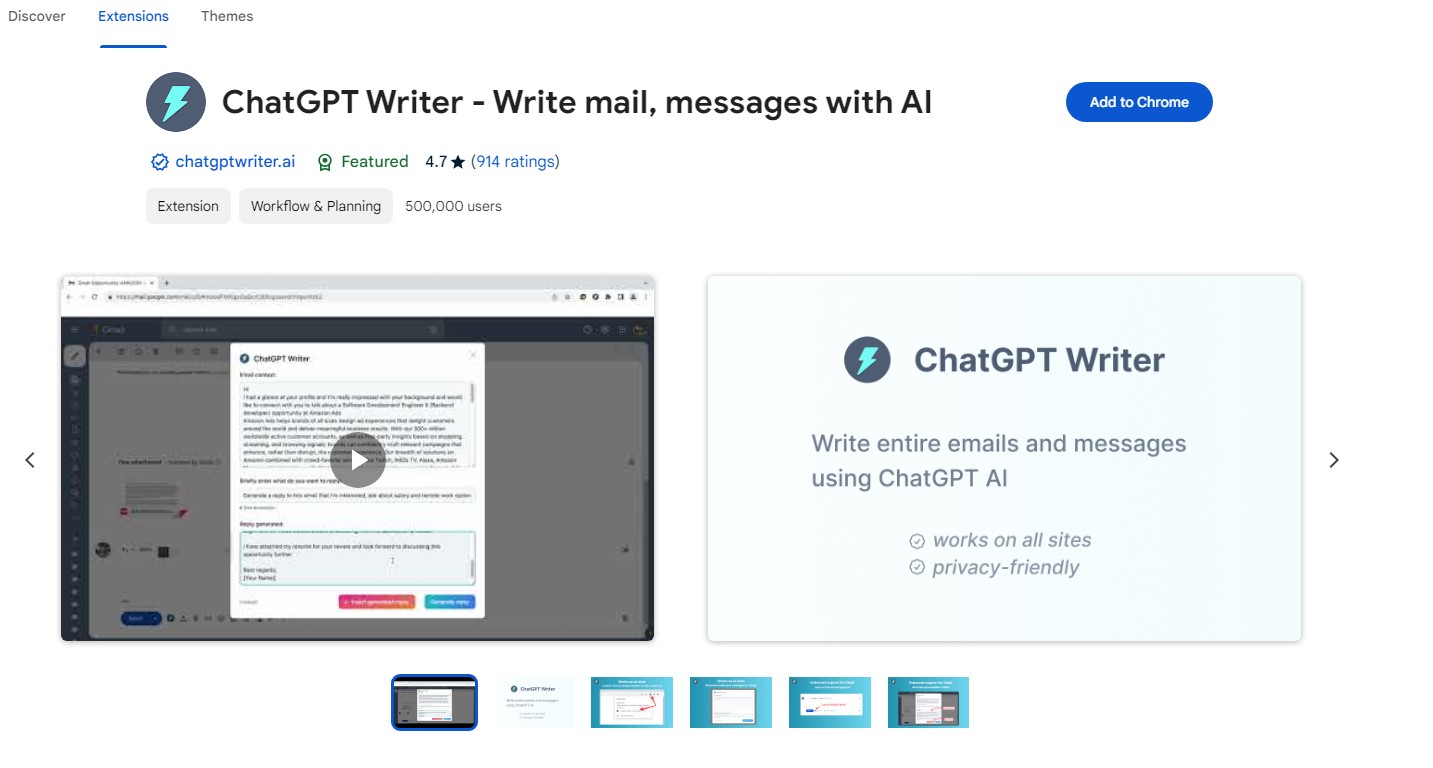
9-tweetGPT ChatGPT Extensions
You can tweet anything or intelligently reply to other people’s questions using an AI chatbot called tweetGPT.
But with this extension, you may reply without opening ChatGPT, copying the tweet, and pasting it.
When using the tweetGPT Chrome plugin, Twitter users can access ChatGPT directly.
TweetGPT can convey various emotions, such as comedy, sarcasm, optimism, intelligence, and even hillbilly.
Click on any of these to have ChatGPT generate the tweet for you.
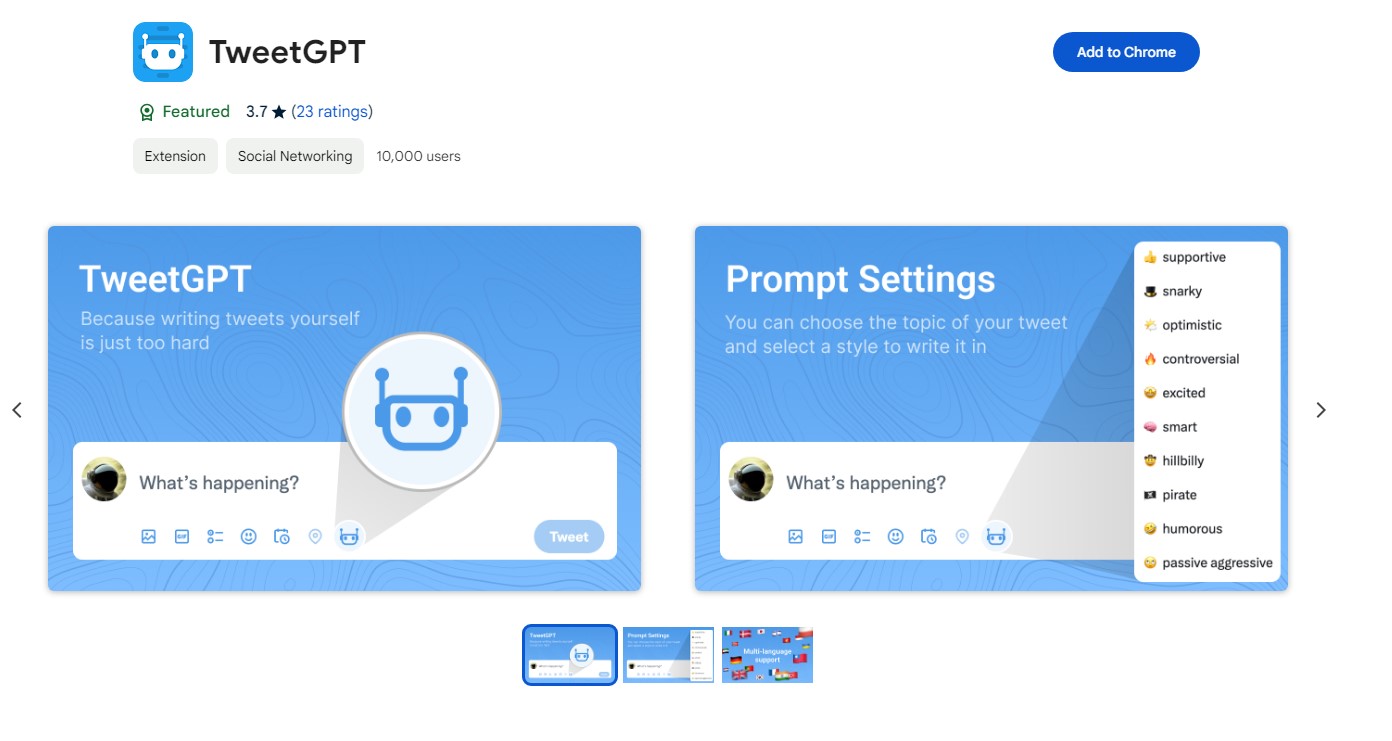
10-Promptheus
The ChatGPT Chrome plugin Prometheus gives the AI chatbot a helpful function.
ChatGPT can now take microphone input thanks to this Chrome addon. Prometheus successfully turns the chatbot into a helpful voice assistant like Siri.
The Prometheus extension is hidden and floats to the right of the ChatGPT discussion window.
11-Summarize
Summarize is a tool that, in addition to the YouTube extension for acquiring transcript summaries of videos, makes it simple to quickly create summaries for significant content without leaving the page or dealing with time-consuming copy/paste work.
Moreover, since the extension is already included in Chrome, you don’t need to visit the ChatGPT website.
Features consist of:
Can offer an overview of lengthy texts
Chrome has integrated the addon.
Finally, you can use ChatGPT on Word by reading our “ChatGPT For Word” article on our site.