If your Chromecast not connecting to WiFi You can solve your Chromecast’s Wi-Fi problem by trying the steps explained below. A standard error in Chromecast is the error of not being able to connect to wifi. Does your Wi-Fi connection suddenly disconnect while watching videos or listening to music with Chromecast?

Does your Wi-Fi connection suddenly disconnect while watching videos or listening to music with Chromecast?
How do we fix the Chromecast Not Connecting To WiFi problem?
Let us help you eliminate the problem by following the steps below.
The quickest solution is to Restart your Chromecast device
Restarting your Chromecast device can help solve many problems. One of these is the solution to the wifi problem. You can easily restart your device by following the 3 items below.
- Unplug the Micro-USB cable coming from the adapter from your Chromecast device.
- After disconnecting the micro-USB cable, wait for 15-20 seconds.
- After waiting 15-20 seconds, connect the Micro-USB power cable passing through the adapter to your device again.
Check your Wi-Fi Connection
If your device cannot connect to wifi, you may need to reset your Wi-Fi connection if you cannot connect to your source device after resetting your Wi-Fi connection, move your Chromecast device closer to the source device and try again.
If your Chromecast device can connect to wifi close to the source device, your device’s old location is unsuitable.

- Turn off the hotspot feature of the source device you want to broadcast with Chromecast.
- Wait at least 60 seconds.
- After waiting 60 seconds, turn on the Hotspot feature of the source device on which you will broadcast with Chromecast. Reconnect it with the Chromecast device and check it.
If you’re still experiencing the Chromecast Not Connecting To Wifi issue, check out the other topics below.
The Wi-Fi Password may be incorrect.
Trying to log in with the wrong password can cause such problems. You may have recently changed your Wi-Fi password. When you change your Wi-Fi password, your Chromecast device may still be trying to connect with the old password. For these reasons, you should check your wifi password and make sure you entered the correct password.
You will continue to receive errors if you do not complete these steps.
Check the Chromecast software update.
Another solution to the Chromecast not Connecting to Wifi problem may be the outdated software version of your Chromecast device. Follow the steps below to update your Chromecast device with Google TV.
Chromecast current software version.
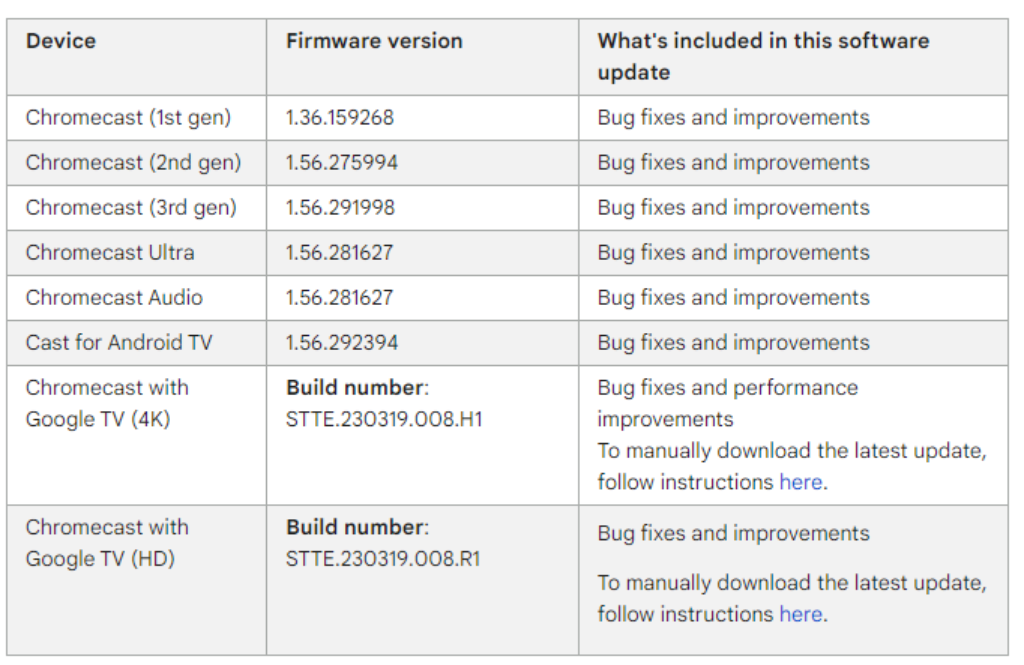
- Check that your Google Chromecast device and Google TV are turned on. If it is not on, turn both devices on.
- Go to the settings on your Google TV.
- First, click on the system option and then the About section.
- Check if the latest updates are installed by clicking the system update option.
- If a new update is available, download it and install it on your device.
Easy software update for Chromecast Not Connecting To Wifi problem.
Consultation
Chromecast not connecting to WiFi
Thanks to this article, if your Google Chromecast device has a problem with its Wi-Fi connection for some reason, it will guide you on how to solve it.