In this article, we explained how you can Delete Google Web Search History in Chrome.
As we all know, Google collects information about many activities, including web searches on the Google search engine and your location history from phones, and uses it for advertising and other services. Google has announced that it will automatically delete the history of newly created users after 18 months.
Google Chrome stores data such as the websites users visit and their searches. Some users may not want this data to be stored and may wish to delete their search history in Chrome automatically. Chrome offers some options to delete search history automatically.
If you are using an old Google account, you must manually change the option to enable Google to delete your data after 18 months. This feature is turned off by default for older users. In addition to the 18-month option, there is a 3-month automatic deletion option.
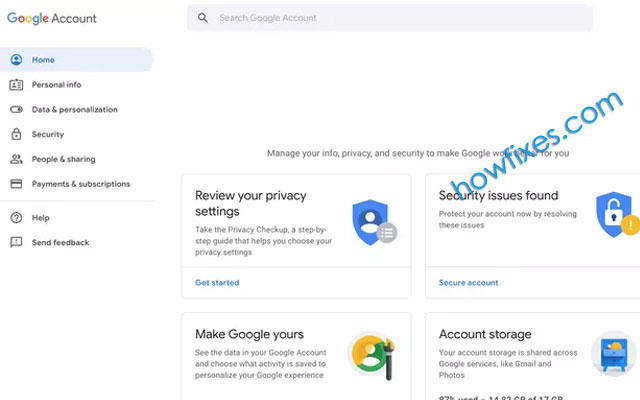
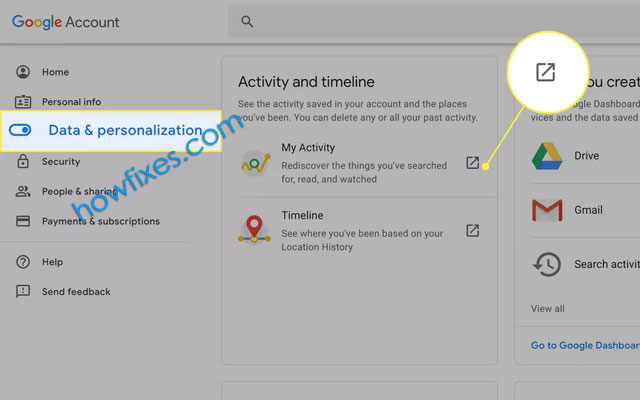
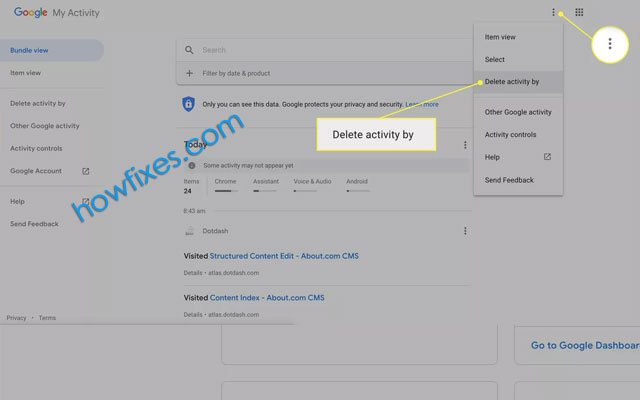
Benefits of Deleting Search History
Deleting your search history offers substantial privacy benefits. It prevents advertisers and third parties from accessing your search patterns, enhancing your online privacy. Moreover, a clean search history can lead to a more customized and efficient search experience.
How to Delete Google Web Search History Automatically
Delete Google Web Search History To change this option, click the Activity Controls page Web app activity and sign in with your Google account.
Before proceeding with the auto-delete option, you can choose between two options for whether to delete Chrome history and audio recordings. Select “Auto-delete” from the Web and App Activity menu.
Delete Google Web Search History
Select either 18 months or three months from now to delete Google data. Once you have set the time, click “Next” to continue.
Before you schedule the deletion, we want to remind you that Google uses it to make your experience more relevant, such as by showing you more relevant search results and making suggestions. It will make your Google experience less “personalized” if you delete it.
On this page, you can see the list of data to be deleted. Press the “Confirm” button to activate the automatic deletion and finish the process.
After you have done the above, your data will be automatically deleted in the time you set. It would be best to make a good decision before cleaning Google data. Google uses this data to provide you with better services.
How to turn off Chrome search history?
Delete Google Web Search History. Google refers to search and browser history as Web and App Activity. Howfixes turn of Chrome search history? When Web and App Activity is turned on, Google records the following information:
- Your activity on Google services like Search, Maps, and Play
- Your browser or app, as well as your location, IP address, referrer and language, are all recorded.
- Your interactions with advertisements, such as clicking on them and purchasing products,
- Information stored on your device, such as your contacts’ names or the apps you were most recently browsing.
If you do not want this information saved, turn it off differently on computers, Android, and iOS devices. Google notes that turning off Web and App Activity may vary depending on device features.
To turn off Web and Application Activity on your computer:
Visit the browser’s Activity Controls page. It’s possible that this procedure will require you to log in with your Google Account.
If you click the link that says Web and App Activity, you can cancel your registration.
How To turn off Web and App Activity on Android devices:
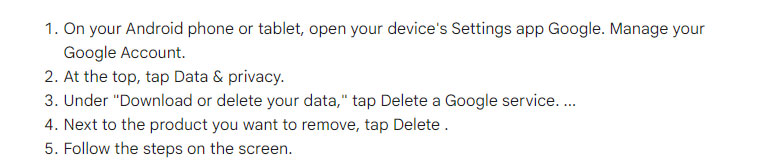
To turn off Web and App Activity on iOS devices:
Access the Activity Controls page on your iOS device. It’s possible that this procedure will require you to log in with your Google Account.
If you click the link that says Web and App Activity, you can cancel your registration.
Conclusion
Automatically deleting search history in Chrome is a relatively simple process. With just a few clicks, you can enable options to delete your search history automatically. Also, cleaning your browsing data regularly can provide more privacy in Chrome. Clear Chrome History
Managing Google Web Search History is pivotal in maintaining online privacy. Deleting search history empowers users to control their data while acknowledging the impact on personalized experiences.