How to Find MAC Address in Windows 11? In this article, we have to learn Mac addresses occasionally. There are several methods to learn Mac addresses.With the short definition of how to find Mac address Windows 11 command prompt, we can learn Mac addresses with how to find Mac address Windows 11 cmd.
Besides, Mac addresses are not only in computers and phones. Printers and every network card have an address Mac address information. How to find LAN Mac address windows 11? How to find printer Mac address Windows 11?
Each Network Card Has Its Own MAC Address
A network adapter is a device on your computer that connects to a network via Ethernet, Wi-Fi, or some other method. On some computers, the network adapter is a separate card that plugs into the machine; on others, it’s built into the hardware. However, Windows still treats each adapter as a different device.
Before finding your MAC address, you should know that different network adapters have unique MAC addresses. So, if your computer has an Ethernet port and a Wi-Fi connection, each connection method will have its own MAC address.
How to Find MAC Address in Windows 11? – Using Settings
In Windows 11, hit Windows+i on your keyboard to enter Settings and get your MAC address. Navigate to the Network and Internet menu after it opens. After swiping through the menu on the right, select “Advanced network settings.”
- Choose “Hardware and Connection Properties” in Windows 11.
- You may get details about each installed network adapter on your computer in Hardware and Connection Properties.Next to “Physical Address (MAC),” you will see the MAC address shown once you locate the adapter whose MAC address you wish to find in the list.
- My MAC address, for instance, is “00:xx:42:zz:58:yy”. It will be distinct from yours.
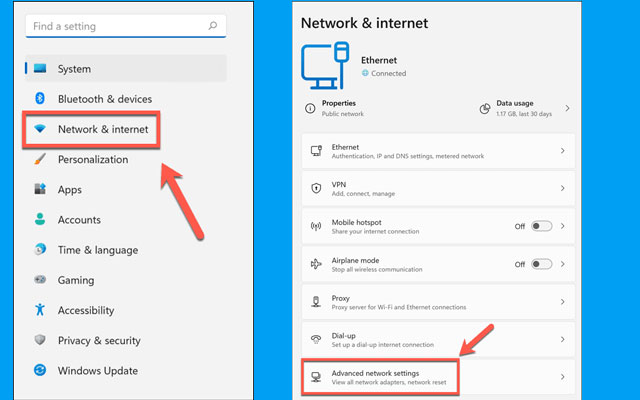
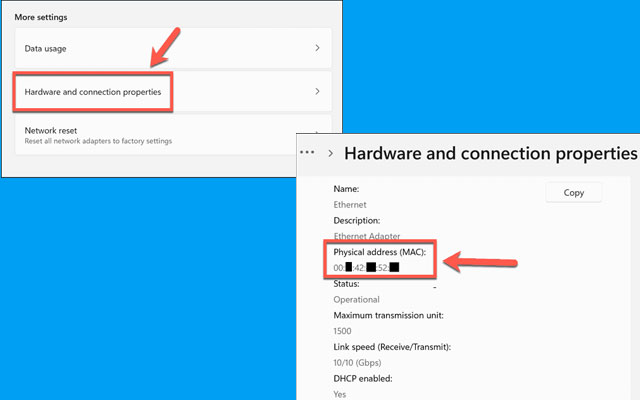
If necessary, you can select and copy the MAC address (Ctrl+c) and paste it into a text file or messaging app.
How to find mac address windows 11 command prompt
How to find mac address windows 11 command prompt? or how to find mac address windows 11 cmd? Howfixes
Open the Command Prompt app from the results.
Enter This : ipconfig /all
When you locate the correct network device, the MAC address will be visible under Physical Address.
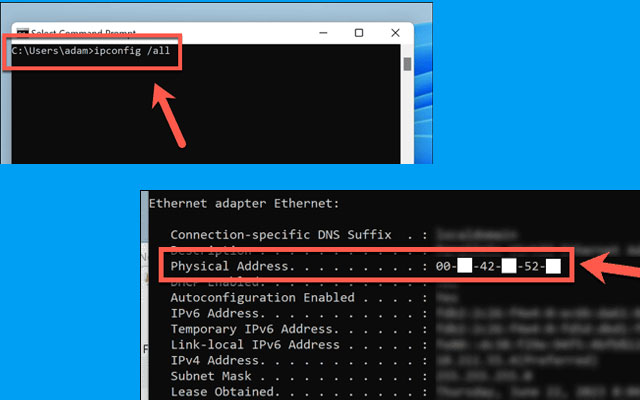
How to find bluetooth mac address windows 11
This is the fastest method to find the MAC addresses of all your network adapters in Windows. First, open Command Prompt and then type the first command, getmac.
getmac
getmac /v
getmac /v /fo list
ipconfig /allThe getmac command gives you a list of all your network adapters and their MAC addresses. but not their names, so it is not possible to understand which adapter has which MAC address. For this reason, the second command getmac /v will give us a much clearer list.
getmac /v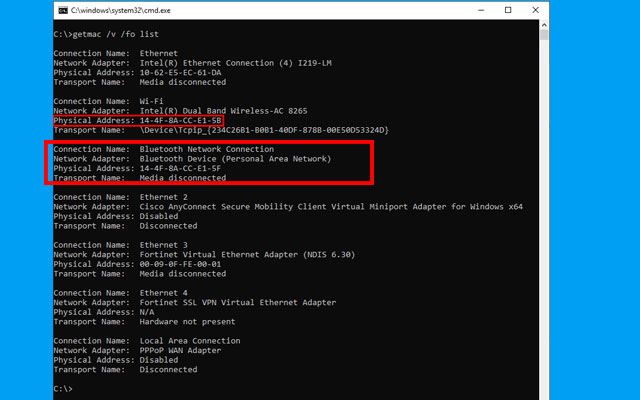
Conclusion
Knowing how to find your device’s MAC address in Windows 11 is fundamental for both security and network troubleshooting purposes. By following these methods, users can easily access this crucial information, empowering them to manage their networks effectively.
Bing AI For Chrome Bing Unchained