The MoUSO Core Worker Process, integral to Windows 10/11’s Unified Update Platform (UUP), manages OS updates by checking, downloading, and installing them. Typically harmless, if its location is within the \Windows\UUS\amd64 folder, it’s not malicious. However, it can cause high CPU usage when updating, which can concern users. The high usage isn’t continuous; it peaks during update processes and settles once updates are complete. For systems with lower performance, completing updates is the best solution to alleviate resource consumption by this process. Checking the file location can confirm its legitimacy, and patience during updates can prevent unnecessary interference.
Understanding the MoUSO Core Worker Process
MoUSO Core Worker , also known as MoUsoCoreWorker.exe, has been a topic of curiosity and sometimes concern among many Windows users. You might have encountered this process in your Task Manager and observed that it sometimes causes a significant load on your PC system resources. This can be particularly alarming when we encounter unfamiliar processes that use a chunk of our computer’s capabilities, especially when their names don’t immediately suggest their functions.
In this article, we will uncover it and address whether you need to be concerned about its impact on your system’s performance.
What is the MoUSO Core Worker?
It is integral to the Unified Update Platform (UUP). UUP, introduced with Windows 10, represents Microsoft’s efforts to streamline the update process for its operating systems. The platform claims to enhance the efficiency of updates, which includes checking for, downloading, and installing new updates. This means that the It is key to keeping your Windows 10 or Windows 11 system up-to-date and secure.
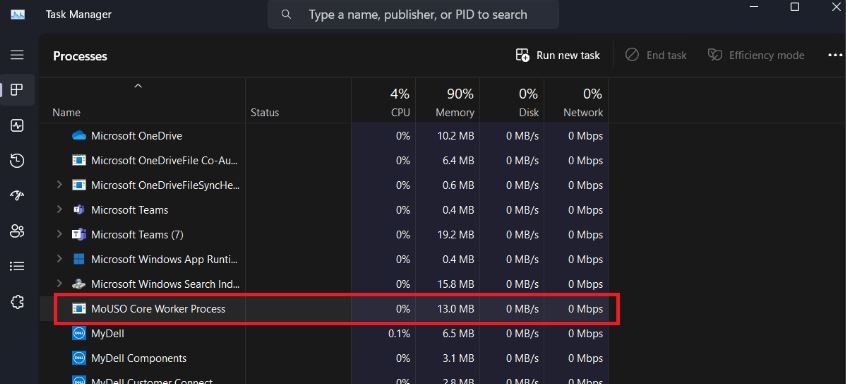
One clarifying measure you can take to ensure the legitimacy of the MoUsoCoreWorker.exe file is to verify its location. By right-clicking the process in the Task Manager and selecting “Open file location,” you should be directed to the \Windows\UUS\amd64 folder. This validates that the process is legitimate and not a virus. However, if you’re taken to a different directory, scanning the file with antivirus software is advisable immediately.
Addressing High CPU Usage by MoUSO Core Worker
The MoUSO Core Worker activates only when the system searches for or installs Windows updates. The resulting CPU load may spike, but this behavior is generally temporary. The process is designed so that it shouldn’t disrupt the ongoing functioning of your system. However, if you do find that the process is excessively consuming system resources, there are a few things you can consider.
Users can technically terminate the MoUSO Core Worker , but doing so is generally futile. The service will either restart immediately or be reactivated the next time Windows checks for updates. The most effective solution to mitigate high CPU usage is allowing Windows to complete ongoing updates. This is particularly relevant for users with less powerful computers. Once the updates are finished downloading and installing, you should see reduced resource consumption, and it will vanish from Task Manager.
If you experience continued high CPU usage or other system resources due to the MoUSO Core Worker Process, it may be useful to check for known issues with Windows Update. Sometimes, bugs can cause abnormal behavior, and Microsoft releases fixes to address these in subsequent updates or through official channels.
In cases where issues persist, another option is to seek assistance from Microsoft’s support or reputable tech forums. Fellow users and professionals might offer insights or solutions if the process is causing more trouble than expected.
In conclusion, Howfixes while it can be disconcerting to see unknown processes such as MoUsoCoreWorker.exe exerting a hefty load on your PC, understanding its purpose and verifying its authenticity can put your mind at ease. Remember that keeping your Windows operating system updated and secure is critical. Instead of terminating the process, allowing updates to be completed should resolve any excess resource usage. If problems continue or you suspect malicious activity, do not hesitate to conduct a system scan or contact support channels for further assistance.