How can I delete Hiberfil.sys too Big and Hiberfil.sys Delete Windows 10 Windows 11 The hiberfil.sys file provides you with a number of options to conserve power when your computer is not in use, Depending on the Windows version you are using. It can be put in Sleep or Hibernate modes, which need less processing power when necessary. Sleep mode only uses as much energy as necessary to keep the data stored in your computer’s memory safe.
Hibernation is a helpful function because hibernation consumes little power. If you turn the computer off and on all the time, you will use more energy.
Hibernation also makes the computer boot up faster. The reason for the faster boot up is that the information in memory is saved in hiberfil.sys.
If there are so many valuable systems, why don’t we use them? When we use hibernation, the hiberfil.sys file grows. Since many computers have space problems, the first file deleted is usually hiberfil.sys.
Before we dive into the steps for deleting the hiberfil.sys file, let’s understand what it is and why it exists. Hiberfil.sys is a hidden system file that Windows uses to store the current state of your computer when it goes into hibernation. The hibernation feature needs to work correctly. However, if you don’t use hibernation, this file can be large and take up valuable space on your hard drive.
Why is Hiberfil.sys too Big?
While many individuals prefer to shut off their computers, I often advise using sleep or hibernation instead. In this scenario, you can remove this file and recover important disc space by turning off hibernation on your computer system. It can take up a lot of space to run hiberfil.sys. The quantity of RAM that is installed on your computer determines this. The hiberfil.sys file in our sample takes up about 13.3 GB of disc space.
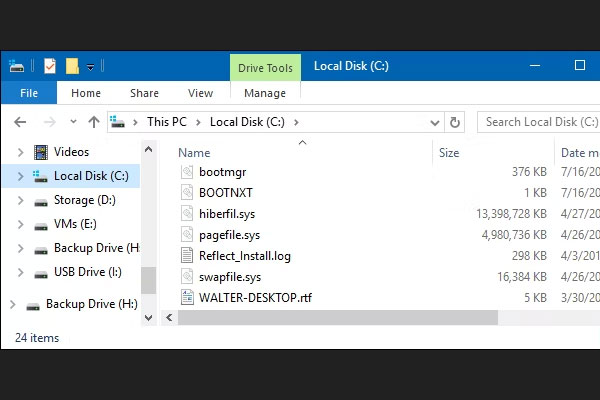
The same applies to turning off hibernation on Windows 11, 10, 8, 7, and Vista. Although it’s just a basic command, it would be ideal to use Command Prompt in administrator mode. The hiberfil.sys file will be automatically deleted if hibernation is disabled.
Can Hiberfil.sys be deleted?
hiberfil.sys file problem, depending on the operation performed during hibernation, the file can become very large and take up a lot of space on the hard drive.
On a desktop with a large amount of storage, you may not notice the Hibernate file taking up space. But on a laptop with limited storage space, you will see that the storage space is running low.
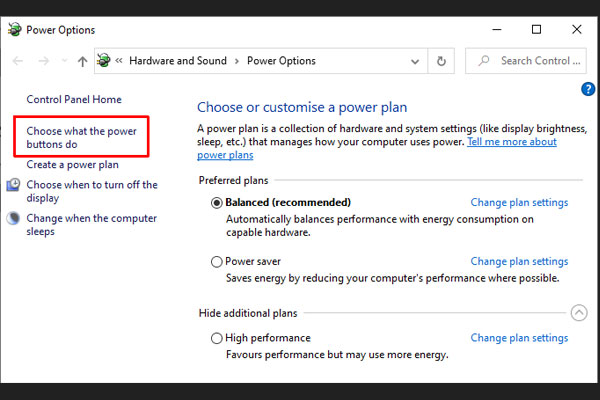
If you use Hibernate when you leave your computer, you cannot Hiberfil.sys Delete file. Windows 10 will recreate the hiberfil.sys file when you use Hibernation again. The best thing to do is to stop using Hibernation and use Sleep mode instead.
If you use Sleep mode instead of Hibernate, you can safely delete the Hiberfil.sys file, but you should disable Hibernate in Windows 10.
Hiberfil.sys Delete Windows with Command Prompt
Since systems with SSDs already boot fast, this feature is not really necessary. To turn off this feature and free up SSD space, you can disable Fast Startup and Hiberfil.sys Delete file by entering this command in a Command Prompt run with administrator rights
First, right-click by pressing Start and typing “command prompt” and then select “Run as administrator”
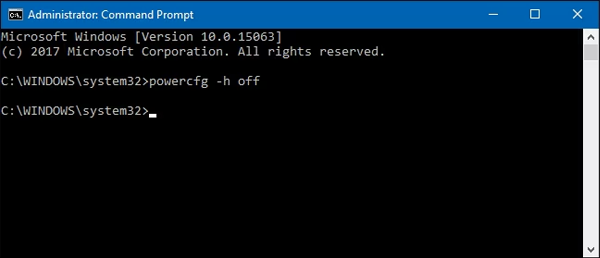
powercfg -h offHiberfil.sys Delete This command turns off hibernation, so you will notice that your shutdown menu no longer has a hibernate option. If you revisit File Explorer, You will notice that disc space has been freed up by deleting the hiberfil.sys file.
If you change your mind and want to enable hibernation again, open the Command Prompt and use the following command:
powercfg -h onThe Hibernate command will be again available, and Windows will rebuild the hiberfil.sys file.
Hiberfil.sys Delete Related Extension: Auto History Wipe You can Delete History for Chrome howfixes
Hiberfil.sys Delete Video
Conclusion
Hiberfil.sys Delete file can help you free up valuable disk space and improve your computer’s performance. By following the steps mentioned in this article, you can easily remove the hiberfil.sys file and enjoy the benefits of a cleaner and more efficient system.