Microsoft Copilot for Windows 11, Microsoft Copilot download, and Microsoft Copilot download for Windows 10. Windows Copilot We will review Copilot under headings such as.
Apart from the new icon and a slightly enhanced interface compared to earlier Insider previews, Microsoft also revealed that the new AI application would be accessible as part of the latest Windows 11 23H2 (2023 Update) features from September 26, 2023, onward. Additionally, Microsoft 365 apps and services, Outlook, and Microsoft Edge (formerly known as Bing Chat in the browser) are anticipated to feature the chatbot.
Microsoft Copilot for Windows 11 is essential to note that the version of Windows Copilot accessible through the Windows Insider Programme is called “Windows Copilot,” not “Copilot,” as Microsoft refers to it publicly. The experience, according to the company, “uniquely combines the context and intelligence of the web, your company data, as well as what you’re doing on your computer right now to help more effectively,” with a strong emphasis on security and privacy.
Microsoft Copilot for Windows 11 Release Date
Microsoft Copilot Release Date : Since November 1, 2023, Microsoft 365 Copilot has been generally available to enterprise clients.
Is Copilot free? Microsoft 365 Copilot Price and Licensing
Microsoft Copilot for Windows 11 will initially be available as a free add-on to Windows 11 for home users, even though it takes a lot of processing power to answer many questions.
For enterprise customers, Microsoft 365 Copilot will be available as a paid add-on on November 1, 2023, along with Microsoft 365 Chat, the new digital assistant for employees.
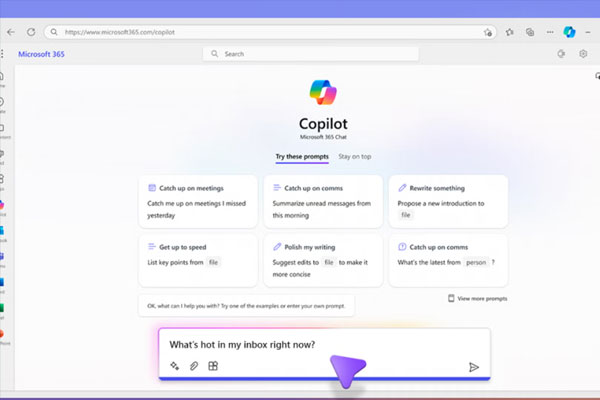
Microsoft 365 Copilot can be purchased as an add-on license for businesses, and each user will cost €30 per month. This implies that you can acquire Microsoft 365 Copilot as an add-on license if you have one of these plans.
How to open Microsoft Copilot for Windows 11?
Microsoft Copilot for Windows 11 will open as a pop-up interface that pops in from the right side when the new button on the Taskbar is clicked, or the “Windows key + C” keyboard shortcut is used. It pushes the content on the screen to the left, allowing you to interact with the assistant without blocking existing apps.
Microsoft has released Microsoft Copilot, which Microsoft has been working on for a long time. The most essential feature is that it integrates with many Microsoft programs.
Copilot will be integrated with e-mails, documents, calendars, and other programs. In this way, we can use the programs used more usefully.
You will also be able to set permissions to allow data access. It will be enough to right-click on the Microsoft program used to access Copilot.
Microsoft Copilot AI Features
With artificial intelligence programs many Microsoft desktop programs are being updated with artificial intelligence.
With Microsoft Copilot AI, many Microsoft programs will be much more helpful.
If we give an example with Microsoft Paint, it will be easy to delete and change the background. We can provide samples with many Microsoft programs.
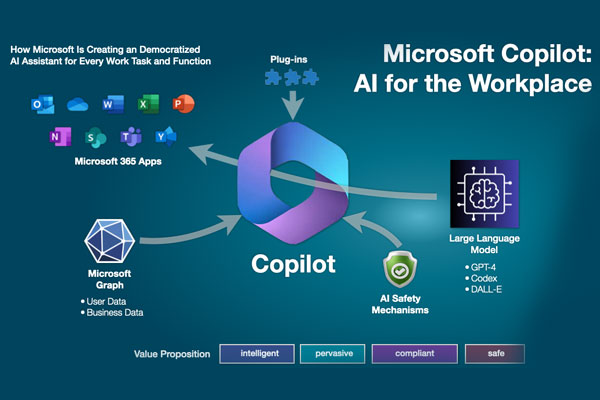
Again, a similar work will be valid for the Photos application, and it will be easier to change the pictures. You can blur the background, change it, and even delete it.
The Snipping tool will have OCR (optical character recognition) and will prevent sensitive information from being shared.
The new Microsoft Copilot for Windows 11 program will be supported by OpenAI’s GPT 4. It can also use lower versions according to your question.
Bing Chat Artificial Intelligence changes
In related news, Microsoft also revealed various enhancements to the online Bing AI For Chrome Bing Unchained experiences, such as adding DALL.E 3 mode, personalized responses, and an AI integration exchange.
By remembering your interactions, Bing Chat’s personalized response feature enables the chatbot to offer more tailored answers based on your past questions.
Bing now includes OpenAI’s most recent DALL.E 3 model in its Creator capabilities, allowing users to create photos with a descriptive prompt to produce even more imaginative and lifelike visuals.
Bing AI For Chrome Bing Unchained
Additionally, by merging your specific needs with the information on the web, Microsoft Shopping is improving the user experience to make locating the right product at the right price simpler. Additionally, you can find something similar or comparable by using an image as a starting point.
Finally, the company is introducing “Copilot Lab,” a new portal for Microsoft 365 customers (likely only available to businesses but not to consumers). This portal aims to teach users the science behind creating prompts that will get the best and most accurate responses from chatbots. The more detailed the prompt, the better the response.
Is Microsoft copilot available on Windows 10
One of the standout new features in the recently released Windows 11 version 23H2 is Microsoft’s new Copilot AI helper, which might soon arrive in Windows 10. According to a report published today by Zac Bowden of Windows Central, Microsoft sees a significant possibility to expand the AI assistant’s user base to about 1 billion devices.
“My sources tell me that Microsoft will be releasing an update for Windows 10 soon, including the same Microsoft Copilot,” noted Bowden. “This upgrade for Windows 10 will install a Copilot button directly on the taskbar, opening the same Copilot sidebar experience featured on Windows 11—just like Windows 11 does.”
How to install Microsoft copilot on Windows 11 – Windows 10
Microsoft Copilot for Windows 11 These guidelines apply to devices running version 22H2 to download the 2023 Update. When version 23H2 becomes available, you can utilize the procedures to upgrade. Howfixes
Use these methods to install the Windows 11 2023 update (also known as version 23H2) using the Windows Update settings:
- Go to Settings.
- On Windows Update, click.
- Toggle the switch marked “Get the latest updates as soon as they’re available” on.
- Select “Check for updates” from the menu.
Conclusion
Microsoft Copilot for Windows 11 As we wrap up this exploration of Microsoft Copilot, remember that it’s not just a tool; it’s a coding ally. Copilot is a must-have for modern developers, from enhancing collaboration to addressing security concerns. Embrace the future of coding with Microsoft Copilot.