In today’s article, we will review a Windows update again. KB5018411 updates Windows 10 1607 to Build 14393.5427. We will examine in detail what has been changed with this update.
Looking at the Microsoft page, it says October 11, 2022—KB5018411 (OS Build 14393.5427) update. This update applies to these versions. All editions of Windows Server 2016 and all editions, Windows 10 and version 1607,
KB5018411 This update provides improvements to the functionality of Windows 10, and the following fixes and improvements have been made.
- Improved support for Microsoft Office documents.
- Security updates to increase the overall reliability of the system.
- Stability and performance improvements.
Improvements with KB5018411 (Detailed)Step-Step
- Update on the start date of daylight saving time for Chile.
- Fixed UDP packet error encountered in some virtual machines. The error detail is the problem of dropping packets in the transmission of virtual machine UDP packets.
- Added group policy to turn Microsoft HTML Applications (MSHTA) on or off.
- A problem that prevents the primary AD FS node from registering or updating its heartbeat is fixed.
- Fixes a problem that might happen when robocopy is used to synchronize or migrate data to Azure Files with the backup option (/B).
- Fixes a problem that happens when using robocopy with the backup option (/B) to deal with data loss in sources that have tiered files using either Azure File Sync or Cloud Files.
- addresses a problem that may result in stop error 13A or C2 for Server Message Block (SMB) multichannel connections.
- A known issue that could result in empty shortcuts, files with 0 (zero) bytes, or file copying utilizing Group Policy Preferences failing has been resolved.
- This fix resolves a bug where the dfsutil command fails to remove a soft-link target from the Distributed File System (DFS) with error codes 0x000036F8 and 0x80070041.
- It fixes a problem that arises when numerous programs attempt to open the same kind of handle simultaneously, leading to heavy CPU consumption on a file server.
- a problem that occurs when Windows Explorer is used with specific non-standard settings is fixed, allowing users to get beyond security filters.
- Updates for Windows App Platform and Frameworks, Windows Graphics, Microsoft Scripting Engine, Windows Storage and Filesystems, Windows Kernel, Microsoft JET Database Engine, Microsoft Edge, Internet Explorer 11, Windows App Platform, and Windows App Platform and Frameworks all have security fixes.
Known Issues in KB5018411 updateNew Error
After this update, some users submitted new complaints. The update may have caused other problems. With new updates, these problems will be eliminated.
- For some users, the Windows operating system’s shutdown times increase.
- Jordan timezone will permanently use UTC+3.
- Some of your applications may not work correctly after the update. If you encounter a similar situation, write to us; we can help you with a solution.
Download and Install Manually
Method 1:
If there is no update alert for your operating system or if you have problems with the update. You can also do this update manually.
Update your system by selecting the appropriate file for your operating system. You can search Windows update Katalog. Windows Update Katalog
Method 2:
- Wirete “Windows Update” on Start Search, then press Start.
- If there are any relevant updates, Windows will find them automatically.
- Choose and install the Cumulative Update for Windows 10 Version 1607 on your computer.
- As soon as the update has been installed, restart your device correctly.
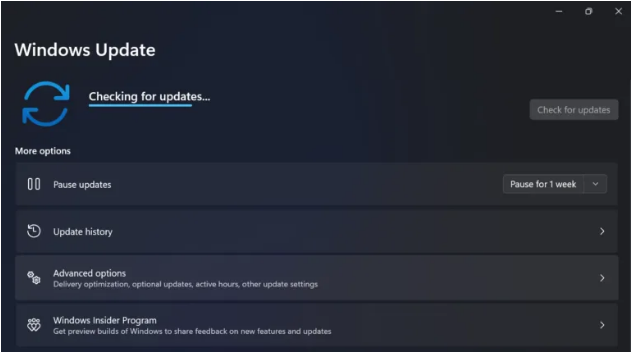
You may encounter this error 0x80070005 while updating. We have shared the solutions before
How big is KB5018411?
| Windows Server 2016 64-bit | 1553.3 MB |
| Windows 10 Version 1607 32-bit | 836.2 MB |
| Windows 10 Version 1607 64-bit | 1553.3 MB |