The Windows 11 23H2 update will arrive in the last months of 2023 and will bring many new features and visual changes. Windows 11 23H2 What’s New and Changes KB5027397
Current status as of October 31, 2023
Currently available is the Windows 11 Update 2023, often known as Windows 11 version 23H2. Users with supported devices can upgrade to version 23H2 by navigating to Settings > Windows upgrade, selecting “Get the latest updates as they become available,” and then selecting Check for updates. The update will be available for download and installation on your device as soon as it is released. Assuming you are already running Windows 11, version 22H2, expect a straightforward and speedy installation!
Prerequisites : You must be running Windows 11 version 23H2 before you can update to Windows 11 version 22H2 using an activation pack. The following prerequisite must be installed before applying this update:
October 31, 2023-KB5031455 (Operating System Builds 22621.2506 and 22631.2506)
However, most of the new improvements are expected to be available in the next feature update, and some may even come before the cumulative updates.
In this article, we bring you the new features and changes that have been revealed through the Windows Insider Program. It was last updated on July 21, 2023, with changes found in build 23521. This article does not include references to features in development that have not been officially announced by Microsoft.
What’s New in Windows 11 23H2 – KB5027397
The changes coming with 23H2 KB5027397 are as follows:
New AI-powered Microsoft Copilot for Windows 11
“Windows Copilot” is a new chatbot that will be included in Windows 11’s 23H2 release. It can be integrated with both first-party and third-party plugins and Bing Chat AI.
When the “Windows key + C” keyboard shortcut or the “Copilot” button on the Taskbar are pressed, Copilot will launch as a sidebar to the right of your desktop content and run side by side with your application.
Similar to Bing Chat AI on the web and mobile and the AI experience in Microsoft Edge, Copilot for Windows 11 can help you with complex questions, and you can request to rewrite, summarize and annotate content without opening the browser. HowFixes
New File Explorer design
Although File Explorer will still have a familiar appearance and feel, there will be some notable modifications. To begin with, 23H2 will come with a revised file manager that makes use of the new WinUI 3 from the Windows Application SDK (WASDK) and XAML programming code.
Three major visual updates are included in this version: a redesigned “Home” layout, an updated “Gallery” view, and enhanced header functionality.
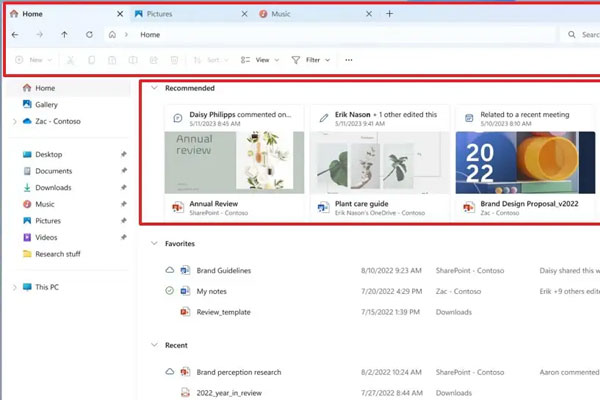
Near Sharing
Along with faster file transfers and a redesigned sharing pane, Windows 11 will also feature the ability to view your PCs at the top of the list of found devices.
7-Zip and RAR support
New integration for the open-source “libarchive” project and native support for the RAR and 7-zip archive formats are also anticipated in 23H2.
The ability to read and extract a variety of archive file types (including “.tar.gz”, “.tar”, “.tar.xz”, “.tar.zst”, “.tar.bz2”, “.txz”, “.tbz2”, “.tzst”, “.tgz”, “.7z”, and “.rar”) will be smooth with this capability, just like it is with Zip files right now through File Explorer. Additionally, it’s probable that Microsoft may enable using PowerShell and Command Prompt to manage RAR and 7-zip files.
New Desktop Changes
Microsoft is updating the Spotlight desktop icon’s look with a backdrop image and a full-screen hover interface that provides detailed details about a minimized activity.
New volume mixer for Quick Settings
Additionally, a refreshed audio mixer can be found in Quick Settings in Windows 11. With the new experience, you can quickly customize the audio for each app and have additional control to quickly switch between devices thanks to the current audio mixer.
Camera
A notification advising the user to start the automated “Get Help” troubleshooter will show up when the camera picture issue is identified.
Conclusion
In conclusion, Windows 11 23H2 builds upon the strengths of its predecessor, offering users a more refined and feature-rich operating system. From enhanced aesthetics to improved performance and security, the update brings a comprehensive package that caters to the diverse needs of users.