One of the most sought-after tools is the Free PDF editor. PDF editors have been paid for years. I also recommend using the paid ones as a respect for the labor. Someone like me who only uses the PDF editor a little would prefer not to pay. If I were someone who constantly prepares PDF documents, I would buy an Acrobat reader license.
Combines, edits, and converts with this free PDF editor. Recently, online contracts have been used a lot. With this tool, you can sign PDF documents.
It’s great that the tool is free and has many features. Just because it’s free doesn’t mean it’s a simple app. Because this Free editor has ChatGPT built in.
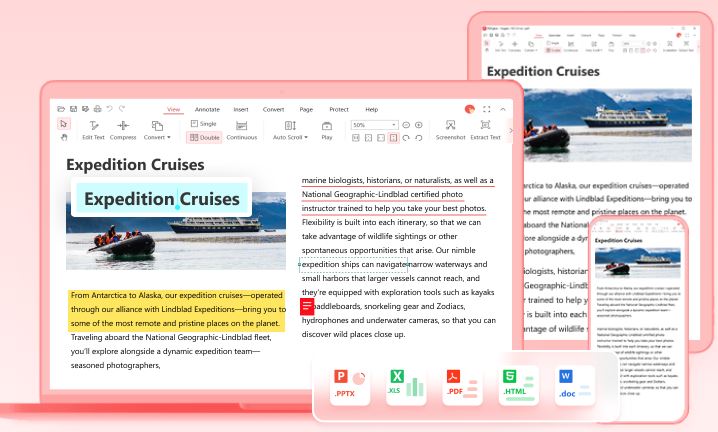
Free PDF editor PDFGear
I sincerely believed it was a hoax when I initially came upon it. On Reddit, the creator was advertising it, and either they’d need some information from me, or my antivirus would issue a warning the moment I arrived at the site. Yet, no. It worked fantastically; I downloaded it, edited it, and signed a new freelance writer contract for a new publication. I worked for no hidden fees, export restrictions, and watermarks.
In today’s digital age, PDF documents have become integral to our personal and professional lives. From business reports to e-books, PDFs are widely used for compatibility and easy sharing. However, what if you need to make changes to a PDF file? This is where Free PDF Editor PDFGear comes to the rescue.
Free PDF Editor PDFGear is a user-friendly, free PDF editor with many features for all your PDF editing needs. Let’s delve into the key elements that make it stand out.
User-friendly Interface
PDFGear boasts an intuitive interface that requires no prior experience. Whether you’re a beginner or a seasoned PDF editor, you’ll find the platform easy to navigate.
Editing and Formatting Options
With PDFGear, you can edit text images and even rearrange pages effortlessly. The formatting tools allow you to adjust fonts, colors, and sizes seamlessly.
Secure Document Handling
Your document’s security is a top priority for PDFGear. It offers password protection and encryption options to ensure your data remains confidential.
Compatibility with Various Devices
PDFGear is accessible on various devices, including desktops, laptops, tablets, and smartphones. You can edit your PDFs from anywhere, at any time.
Collaborative Editing
Collaborative work is made easy with PDFGear. Multiple users can edit a document simultaneously, streamlining teamwork and productivity.
ChatGPT’s Role in PDFGear
Enhancing PDF Conversion Efficiency
ChatGPT, powered by its natural language processing abilities, can significantly enhance the efficiency of PDF conversion. Whether you need to convert a PDF into a Word document, Excel spreadsheet, or any other format, ChatGPT can provide quick and accurate results.
Customization and Personalization
One of ChatGPT’s strengths lies in its ability to understand user preferences and instructions. This means you can customize your PDF conversion process to suit your needs. Do you want to retain certain formatting elements or exclude particular sections? ChatGPT in PDFGear allows you to do just that.
Language Translation and Multilingual Support
Breaking language barriers is easier with ChatGPT. It offers seamless translation services, making it possible to convert PDFs from one language to another effortlessly. Additionally, ChatGPT supports multiple languages, ensuring that users worldwide can benefit from its capabilities.
Why is PDFGear free?
Why is there a catch? There truly isn’t one, as Wu said. Right now.
“Maintaining a free status for our PDF editor is a strategic choice, and we’ve been able to do it through a combination of factors,” said Wu. “We’ve obtained funding that helps us cover our operational costs, including the cost of the team and the technology we employ, such as the ChatGPT API.”
That’s a promising possibility because it might make some of the players in this market respond. Wu told us that the overall demand for PDFs is worth more than $20 billion annually. A genuine free PDF editor might cause significant disruption.
We had the chance, according to Wu, “to build a small, cheap, and user-friendly PDF editor that addresses the core needs of these users.” “We want to democratize PDF editing so that anyone can do it easily and with greater accessibility.”
Conclusion
In conclusion, PDFGear is your go-to solution for free PDF editing. Its user-friendly interface, robust features, and commitment to security make it a standout choice. Whether you’re an individual looking to edit PDFs for personal use or a business aiming to streamline document management, PDFGear has you covered. Try PDFGear today and experience the convenience of free PDF editing. HowFixes