Windows 11/10 users may encounter Activation Error 0x803F7001, typically after upgrading to a newer version of the OS without a valid digital license or product key. This error prevents customization options like changing the wallpaper. To solve this issue, users can try several methods. These include signing into their Microsoft account to link a digital license, using a valid 25-digit product key to activate Windows, employing Command Prompt with specific commands for activation, or activating Windows by phone to provide the product key and receive a confirmation ID for activation. Detailed steps for each method ensure users can resolve the issue and enjoy the full benefits of their Windows environment.
Understanding and Fixing Activation Error 0x803F7001 on Windows
When you upgrade to the next generation of Windows, you might encounter the activation error 0x803F7001. This error signifies that Windows activation has failed. Dealing with a non-activated Windows can be problematic, as you might not be able to personalize your system, including changing the wallpaper, among other limitations.
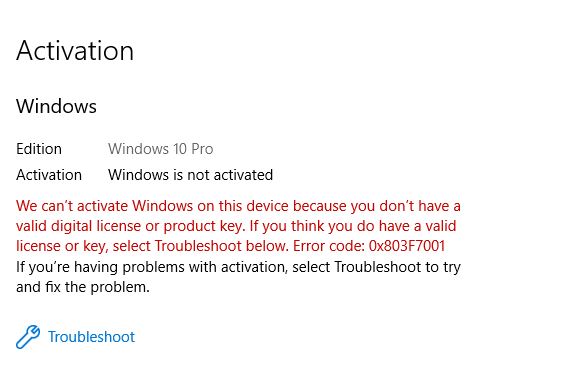
If you’re reading this, you’ve likely run into this error and are searching for a solution. This article will explore four effective methods to resolve error code 0x803F7001. The error typically presents with a message that reads:
What Causes Activation Error 0x803F7001?
This error generally occurs when your Windows copy is activated with an invalid product key, or if your system cannot establish a connection with Microsoft’s activation servers.
Server connectivity issues: If the activation servers are temporarily down, you may want to wait until they are back online before trying to activate Windows again.
Digital license or Product key issues: Errors can also arise if you are using an unverified product key, or if there is a mismatch in the Windows edition and the key you’re trying.
Now, let’s look at how to troubleshoot and resolve this error.
How to Fix Windows 11/10 Activation Error 0x803F7001
Here are some proven solutions to resolve the persistent activation error 0x803F7001 on your Windows system:
1] Access your Microsoft Account.
If your Microsoft account previously had a digital license, log into your account after upgrading. Go to Settings > System > Activation, and select Troubleshoot. This should allow the system to verify the digital license and potentially activate your copy of Windows automatically.
2] Utilize your 25-number product key.
Should you have a legitimate 25-digit product key, use it to activate Windows manually. Here’s the process for both Windows 11 and Windows 10:
For Windows 11:
- To access Settings, press Win plus I.
- Select System > Activation and then click the “Change” button next to “Change product key.”
- Click Next after entering your 25-digit product key.
For Windows 10:
– Press Windows + I, open Update & Security, and select Activation.
– Click on the Change product key and enter your 25-digit product key.
After entering the key, the system will verify it with Microsoft’s servers. If validated and not used on another machine, your Windows should activate.
3] Use the Command Prompt to activate Windows
You can also use the Command Prompt to input your product key. Open Command Prompt with administrative rights and execute the following commands:
– Take out the current product key : slmgr -upk
– Clear the key from the registry to prevent theft: slmgr -cpky
– Enter the new product key: slmgr -ipk XXXXX-XXXXX-XXXXX-XXXXX-XXXXX (replace the Xs with your product key)
– Activate online: slmgr -ato
4] Use a phone to activate Windows
If you have a valid product key but all other methods fail, you can use a phone to activate Windows. Use the Slui 4 command to start this process, choose your location, and follow the prompts during the automated phone call from Microsoft. You will receive a confirmation ID, which you should enter to activate Windows.
Howfixes By following these methods, most users will resolve the issue of error 0x803F7001 and enjoy a fully activated Windows system. If none of these solutions work, it may be time to contact Microsoft Support for further assistance.