We are here again with another Windows update article. Security vulnerabilities were closed with KB5021235 Windows 10 1607 Security Update Dec 2022. Corrections have been made to avoid potential risks.
This update was released on 12/13/2022, and the version number is identified as OS Build 14393.5582.
We recommend that you create a system restore point before starting the updates. I will tell you how to create a system restore point in another article. Each topic in our articles will come before you as a separate article. If there is an article you want, you can contact us.
Since there are security vulnerabilities, the Microsoft page has no detailed explanation. I share the results of our detailed research with KB5021235 Windows 10 1607 Security Update Dec 2022.
On January 10, 2023, Intel Atom Clover Trail processors’ support for computers and devices will end.
It’s time for Intel Atom Clover Trail processor users to update their systems. They need to buy a better device.

Windows 10 KB5021235 ChangelogUpdate Log
- Fixed daylight saving time (DST) suspension problem in Fiji.
- Fixed security descriptions are seen in the Windows operating system. A detailed explanation was not given as it was related to security.
- A known problem that could have an impact on the Local Security Authority Subsystem Service is addressed by this release. In Windows domain controllers, it could cause memory leaks. When you install Windows updates from November 8, 2022, or later, this problem can arise.
Known issues in this updateUpdate Later
After applying this update, apps that access databases through ODBC connections and the Microsoft ODBC SQL Server Driver (sqlsrv32.dll) may encounter connection problems.
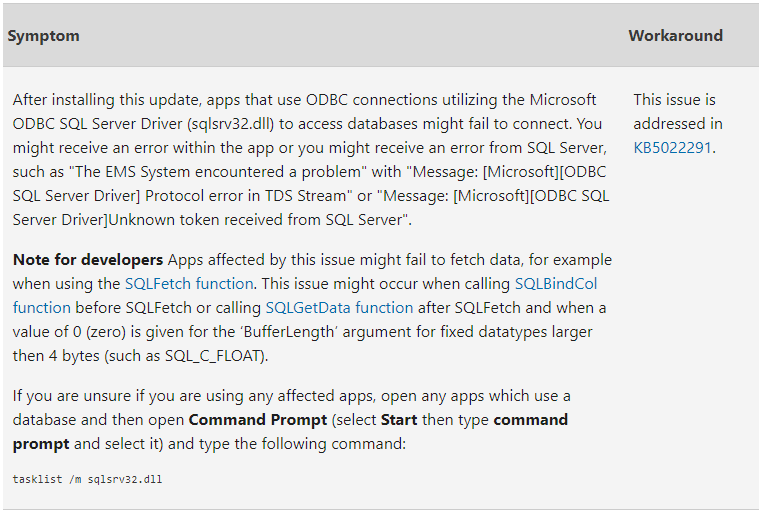
Launch Command Prompt after that by selecting it from the Start menu, typing “command prompt,” and then entering the following command:
tasklist /m sqlsrv32.dll
Windows solved this problem by issuing a new update. You can fix the problem by updating or installing the KB5022289 patch.
Download and Install
1- Windows Update App
The easiest way to update Windows is to use the Windows Update Application. You can access the Windows Update application by typing windows update in the start section.
Just start the updates. Windows will do all the updates automatically.
Settings (Win + I) > Update & Security > Windows Update
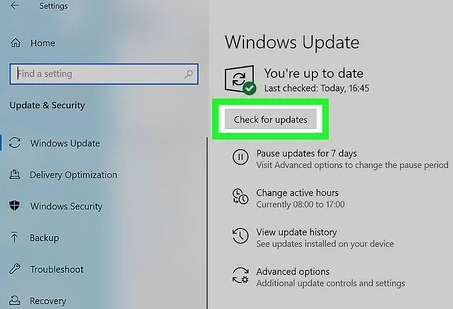
2- Manually Download
Download and Install with Windows Update Katalog
How big is KB5018411?
| 2022-12 Cumulative Update for Windows 10 Version 1607 for x86-based Systems | Windows 10 LTSB, Windows 10 | 834.9 MB |
| 2022-12 Cumulative Update for Windows 10 Version 1607 for x64-based Systems | Windows 10 LTSB, Windows 10 | 1560.3 MB |
| 2022-12 Cumulative Update for Windows Server 2016 for x64-based Systems (KB5021235) | Windows Server 2016 | 1560.3 MB |
wmic qfe get hotfixid
wmic qfe list full /format table
dism /Online /Add-Package /PackagePath:"PATH\TO\CAB"What is the latest Windows 10 version?
Version 22H2 of Windows 10 is the most recent, and it will stop receiving security updates on October 14, 2025. The General Availability Channel receives feature upgrades for the Windows 10 release once a year, in the second half of the calendar year, starting with Windows 10, version 21H2.